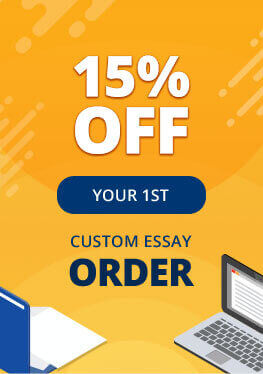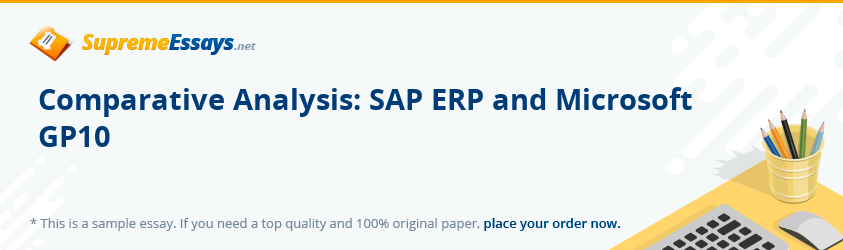Table of Contents
Introduction
An enterprise resource planning program (ERP) is a technological software that is widely employed by various organizations in a wide set of activities that enables the management to control the primary part of the business. There exists different enterprise resource planning software in the industry that consist a variety of programs depending on the customers’ preferences and demands. Such software is developed and supplied by different technological companies that specialize in telecommunication technologies. SAP ERP is an example of an enterprise resource planning software that is developed and supplied by a Germany-based company referred as SAP SE. The main function of SAP ERP software is incorporating all the basic business functions of a given organization. After being introduced to the market in the year 2002, the SAP ERP software has been employed in various major organizations in the world with the aim of enhancing efficiency and effectiveness. At first, all applications in the software were developed on a SAP Web Application Server that included all the capabilities of the SAP basis. On the other hand, various extension sets installed in the program were used in keeping the core instability and delivering new features. Initially, SAP ERP system collects and incorporates data from different modules with the aim of providing a given company with an enterprise resource planning. Some of such modules include utilities for human resources, products development and design, finance and accounting, field services, production and stock control, sales and marketing (Rouse, 2015).
On the other hand, Microsoft Company has an enterprise resource planning software that plays the same role with the Germany’s SAP ERP. The software is globally referred as Microsoft Dynamics and is also employed in customer relationship management (CRM) systems. Microsoft Dynamics are part of Microsoft Business Solutions and can be used with other modern software by the Microsoft Company. A good example of a Microsoft Dynamic is Microsoft GP10 that majorly focuses on various industries, such as energy, manufacturing, production, service, financial services, retail and the public sector. Additionally, Microsoft GP10 can be used alongside with other Microsoft solutions, such as Office 365, Yammer, Azure and SharePoint. Just like SAP ERP, Microsoft GP10 has been widely used by the management of various companies in enhancing their management and inventories control. However, it is widely accepted that Microsoft GP10 software is suitable for both middle and lower level companies as the software is not complex when compared with SAP ERP (Wolenik, 2007). On the other hand, Microsoft GP10 costs relatively lower in installation and maintenance when compared with other software in the similar industry. For instance, it is estimated that a Fortune Company interested in installing a SAP ERP will be forced to pay a total of between $50 -$500 million for the service. On the other hand, a middle-level company can spend between $50 and $100 million in upgrading or installing the system in the organization. The average time that might be taken in upgrading a SAP ERP is estimated to be one year or higher depending on the nature of the company. In addition, the long implementation time enhances the costs due to other factors, such as inflation and the time value of money. That is the preference of the Microsoft GP 10 software over the SAP ERP, especially in the lower level companies (Harbaugh, 2014).
Sales Order Process
Sales Order Process is the steps undertaken by an organization in issuing an order to a customer. Depending on the size and the characteristics of an organization, the process may take various forms. Some of them include digital copy, build to stock, engineer to order, build to order and configure to order. The sale order process undertaken by the management of an organization can significantly decrease the cycle of inventory to cash by reducing the time taken by the order before delivering it to the customer. It is evident that customers are pleased with an organization that has an improved order processing unit that enhances the effectiveness and efficiency of the ordering process. In a company with a well-developed sale order process, the cost incurred in processing orders may be reduced to 50%. A modern sale order process also reduces the level of errors in the ordering process. For instance, the manual recording and integration of the ordering process increases the probability of errors in a company. Consolidating and managing all incoming sales order by the phone, emails, B2B electronic sales order, fax or EDI increases the overall cost of the company. Technically, it occurs due to the need for an increased number of personnel to record and manage the process. Manual management of incoming sale orders also increases the general amount of time used, hence, reducing the productivity of the team (W., 2014).
A successful sale order process involves various steps that must be well-coordinated to enhance efficiency and effectiveness. Some of such steps include reception of the sale order, processing of the order and its delivery. The faster an organization is in processing the order, the more the customer will be satisfied and vice versa. However, a technologically developed ERP system can capture, identify and transfer a sale order to a SAP system in a modern and automated process. That is despite the source of the sale order, for example, fax, EDI or electronic. According to the recent researchers in the sale order and delivery, 100% of all organizations incorporated in the research indicated that there is a need for processing a received sale order accurately and quickly. However, delays and errors associated with the manual sales order processing prohibit the organizations from providing quality services as a result of delays in order fulfillment. An excellent sales order process also includes checking of the quality, quantity and the prices of the inventories available automatically. For instance, a manual sales order process involves a complex set of actions that may take much time and resource. However, an automated sales order process reduces the amount of time taken, thus, enhancing the profitability of the company at the end of the accounting period (Rouse, 2015).
Benefit from Our Service: Save 25% Along with the first order offer - 15% discount, you save extra 10% since we provide 300 words/page instead of 275 words/page
A. Sales Order Process in SAP System
The sales order process in SAP ERP system consists of sixteen steps for successfully completing the cycle. However, the steps are interdependent and an omission of a single step may lead to the failure of the entire process. The first step that runs in the sales order process in SAP system is the creation of a standard sales order. Initially, it is mainly effective if a customer has already accepted a quotation and responded by placing a sales order with the organization. However, the sale order is created with or without a reference to an inquiry, a contract or a quotation. Another important step involved in the process is the creation of a cash sale order. After the creation, the automated system records the sale order and produces an invoice to it. Another business process run in SAP ERP system is the establishment of a rush sale order. Here, an order is processed and delivered to the customer, after which an invoice is processed at a later date. The SAP system also involves the selection of inquiry, contacts or quotation. The process involves copying of various items from the selected sale document. Another important step undertaken by the program is the determination of the business partners. After the manual selection of the desired partners, the system assists the controller in selecting other partners that might be useful to the business. The system also facilitates the preservation of the important data on various business partners in an organization, thus, enhancing effectiveness in the management process (O'Leary, 2000).
VIP services
extended REVISION from - $2.00
SMS NOTIFICATIONS from - $3.00
Proofread by editor from - $3.99
by Top 30 writers from - $4.80
PDF plagiarism report from - $5.99
VIP Support from - $9.99
PACKAGE from - $23.82
Another important step in the process involves the formation of the order items. The process involves the determination of the order items before delivery and the mean of transport to be taken for the order to reach the customer in time. The system also helps in determining conditions and prices. Technically, it simplifies the process that could have been undertaken by the management in determining the prices of a commodity manually. Depending on the company’s pricing policy, individuals can include discounts of a specified amount of money in regard to the value of the individual item. The process also determines and maintains various texts used in a different transaction. The preservation role enables an organization to save a series of texts to act as evidences in the future. Another step involves checking of credit limit. Initially, it enables an individual to avoid authorizing large quantity of goods on credit that jeopardize the survival of the organization in the long run. For instance, managing the level of goods on credit is an essential factor, especially in a developing or diminishing organization. Another step involved is the determination and procession of the message output. The system is created in a way that it can propose for a procession of a given document. The last step undertaken in the process is monitoring sales order processing. Here, the system outlines the sales order documents that were created within a given time and, at the same time, displays the information regarding the order being processed (Harbaugh, 2014).
Top 30 writers
Your order will be assigned to the most experienced writer in the relevant discipline. The highly demanded expert, one of our top-30 writers with the highest rate among the customers
B. Sales Order Process in Microsoft GP10 System
Just like in SAP ERP system, the Sale Order Process in Microsoft GP10 system follows a series of systematically planned steps. The first step involves overview and setup. A good example of a setup is the Sales Order Processing Setup that involves putting in place the right measures and systems responsible for processing orders in an organization. Another example is the Sales Return Setup. Technically, the setup assists an organization in keeping the records of orders returned inward (W., 2014). They include both the orders that are returned by customers due to dissatisfactions and orders returned due to malfunctions. Another example of a setup involved in the process is setting up Customer Items. Initially, it is the process where items ordered by various customers are enlisted automatically to help the management keep the record of various transactions for future references.
The second step involved in the system is Entering Orders, Quotes, Back Orders and Returns. Here, all the transactions involved in the sales order process are entered automatically. Initially, they include Sales Commission Entry, where the expected earnings for agents are calculated automatically after sale services; Sales Batch Entry, where the exact quantity and descriptions of items ordered in reference to the customers are recorded. Others include Entering a Quote, Entering an Invoice, Entering an Order and Entering a Return. Another important step in the process involves using special item types. It helps organizations process serial numbered items, drop ship items, sales kit options and processing kits with item shortages. The fourth step in the process involves Printing, Posting and Transferring documents. In Sales order process, documents play a very important role in ensuring that the entire process in documented in a proper and modern manner. Documentation also serves as the evident to the transaction in case a legal argument arises in the future. The mode and the process used in documentation also show the size and credibility of an organization, hence, assisting in enhancing the levels of confidence among customers. For instance, large companies with much experience in providing goods and services provide all the necessary documents to customers, including official receipts, while small and inexperienced organizations do not (O'Leary, 2000).
VIP support
VIP support ensures that your enquiries will be answered immediately by our Support Team. Extra attention is guaranteed.
Another important step in the process is fulfilling, committing and allocating documents. Technically, it involves Sales Order Fulfillment, Fulfilling Invoice Qualities and Quantities and Creating Purchase Order Commitments. It also involves Allocating Quantities, Recording an Order with a Manual Purchase Order Commitment, and Recording Orders and creating a New Purchase Order. The last step involved is editing and removing unwanted Records. At current stage, staff members of the sales department are given an opportunity by the system to edit or delete any entry that they deem unfit for recording. The process of reconciling documents is also undertaken here where various related transactions are reconciled and filed together for future references. In addition, deleting and voiding documents is also done at the process.
Comparison
The two systems, SAP ERP and Microsoft GP10, have many similarities as they are used in serving a common function in a given organization. For instance, the two systems record and preserve all the important information acquired in a sales order process. However, the two systems also exhibit a series of differences both in operation and results. One of the major differences between the two systems is their primary interfaces. SAP ERP system tends to be comprehensive in usability, while the Microsoft GP10 tends to be user-friendly in nature. For instance, SAP ERP system requires operators to have a special training on how to effectively operate the system. Lack of adequate knowledge on how to use the system may result in loss and poor performance in the organization. The complexity nature is a result of the existence of many steps necessary before completing the entire sales order process using the system. For instance, SAP ERP requires 16 steps, while Microsoft GP10 system consists of only 6 major steps. Technically, it is evident that SAP ERP has a more complex system, hence, high level of training, while the Microsoft GP10 is user-friendly, hence, there is no need for comprehensive training (Wolenik, 2007).
Another major difference between the two systems is their usability and applicability in the business world. It is evident that SAP ERP is applicable to all forms of organizations, both large and small, while Microsoft GP10 is only applicable to small and medium enterprises. As a result, the high cost incurred in upgrading SAP ERP system successfully makes it affordable to large multinational companies. For instance, it is forecasted that an organization may incur a total cost of about $500 million in upgrading and maintaining SAP ERP system. A mistake done in the process of implementing the program may result in the failure of the entire system, as well as the loss of capital invested. Technically, it makes the program available only for big companies that can afford to risk such amount of capital. On the other hand, a Microsoft GP10 does not require a complex process when upgrading or maintaining in a given organization. As a result, there is a commitment of a few resources to the project, as well as affordability to small and medium companies in the industry. A successful upgrading and maintenance of SAP ERP system in an organization may take a minimum period of one year. At such period, when the upgrading system is in progress, an organization may be forced to cease some of its businesses in order to create a room for the process. Technically, it is a costly exercise that a small or medium company may not afford. On the other hand, upgrading Microsoft GP10 system may take a maximum of two months depending on the expertise and resources available, thus, the preference by small enterprises (O'Leary, 2000).
Another difference between the two systems is observed in department formation. SAP ERP requires an organization to create business units, while Microsoft GP10 can only work effectively in a business organization with several departments. The efficiency of SAP ERP system allows it to be used in major organizations that may have several business units across the globe. The system enables the management of such organizations to coordinate and regulate all the sales order processes in their business units. On the other hand, Microsoft GP10 system cannot be used in a complex organization with various business units but can only be used in an organization with several internal departments. It limits the usability of the system to simple-structured companies, while preserving SAP ERP system to complex one. The ease of use is another major difference between the two systems. For instance, one should be familiar with SAP ERP system before successfully using it. On the other hand, Microsoft GP10 does not require much training before a person is well familiar with all the procedures involved. The ease to use Microsoft GP10 enhances its reliability and efficiency in handling all sales order processes in a company. On the other hand, the complexity of SAP ERP system in usability increases the probability of different errors and mistakes (Wolenik, 2007).
Related Compare and Contrast essays
0
Preparing Orders
0
Active Writers
0%
Positive Feedback
0
Support Agents
 Call back
Call back